Introduction
The ‘<dfn>‘ element is part of the HTML (Hypertext Markup Language) specification and is used to represent the defining instance of a term within a document. It is typically employed to mark up terms or phrases that require a definition or explanation.
Here’s an example of how the ‘<dfn>‘ element can be used:
<!DOCTYPE html>
<html lang="en">
<head>
<meta charset="UTF-8">
<meta name="viewport" content="width=device-width, initial-scale=1.0">
<title>Document</title>
</head>
<body>
<p><dfn>HTML</dfn> stands for Hypertext Markup Language. It is the standard markup language for creating web pages.</p>
</body>
</html>Output :
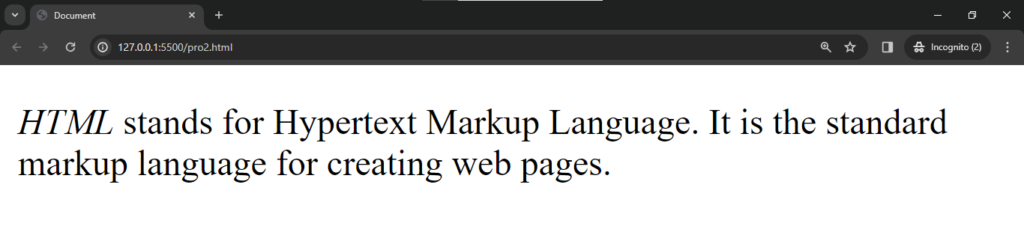
In this example, the term “HTML” is marked up with the ‘<dfn>‘ element to indicate that it is being defined. This can be beneficial for accessibility, search engines, and other user agents to recognize and provide appropriate treatment for defined terms.
Uses of <dfn> tag :
Here is an example of ‘<dfn>’ tag :
- Accessibility: It helps improve accessibility by providing a clear indication of terms that have definitions. Screen readers and other assistive technologies can use this information to convey the meaning of terms to users with disabilities.
- Search Engine Optimization (SEO): Search engines may use structured data to understand the content and relationships within a page. Properly marking up terms with ‘
<dfn>‘ can contribute to a better understanding of the document’s structure and context. - Consistency in Styling: Web developers can use the ‘
<dfn>‘ element to apply consistent styling to defined terms across a website. This can enhance the visual presentation of the document and provide a more cohesive user experience. - Linking to Definitions: The ‘
<dfn>‘ element can be used in conjunction with other elements, such as ‘<a>‘ (anchor), to create links directly to the definition of a term. This allows users to easily navigate to the explanation of a specific term within a document.
