Introduction
The <ol> (Ordered List) element in HTML is used to create a list of items where the order or sequence of items is important. Each item in the list is represented by the <li> (List Item) element.
Here’s an example of how to use the <ol> element:
<!DOCTYPE html>
<html lang="en">
<head>
<meta charset="UTF-8">
<meta name="viewport" content="width=device-width, initial-scale=1.0">
<title>Document</title>
</head>
<body>
<ol>
<li>First item</li>
<li>Second item</li>
<li>Third item</li>
</ol>
</body>
</html>Output :
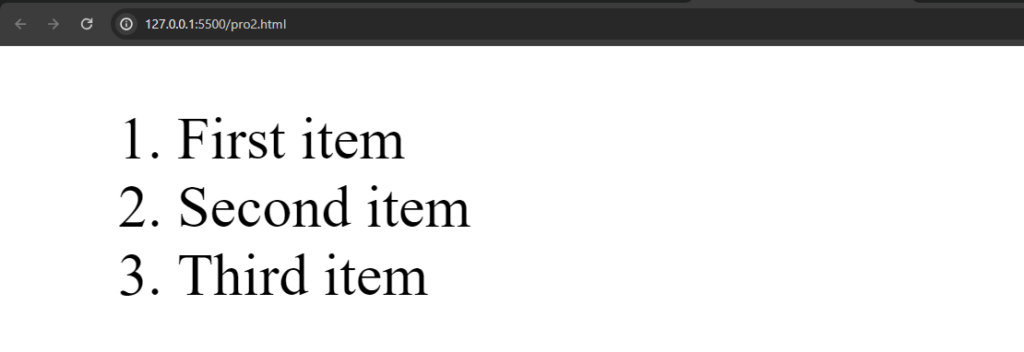
In this example, the numbers 1, 2, and 3 will be automatically generated by the browser, indicating the order of the items. The default rendering is usually as a numbered list.
You can also use attributes with the <ol> element to customize its appearance or behavior.
# Type Attribute:
<!DOCTYPE html>
<html lang="en">
<head>
<meta charset="UTF-8">
<meta name="viewport" content="width=device-width, initial-scale=1.0">
<title>Document</title>
</head>
<body>
<ol type="A">
<li>First item</li>
<li>Second item</li>
<li>Third item</li>
</ol>
</body>
</html>Output :

# Start Attribute:
<!DOCTYPE html>
<html lang="en">
<head>
<meta charset="UTF-8">
<meta name="viewport" content="width=device-width, initial-scale=1.0">
<title>Document</title>
</head>
<body>
<ol start="5">
<li>First item</li>
<li>Second item</li>
<li>Third item</li>
</ol>
</body>
</html>Output :
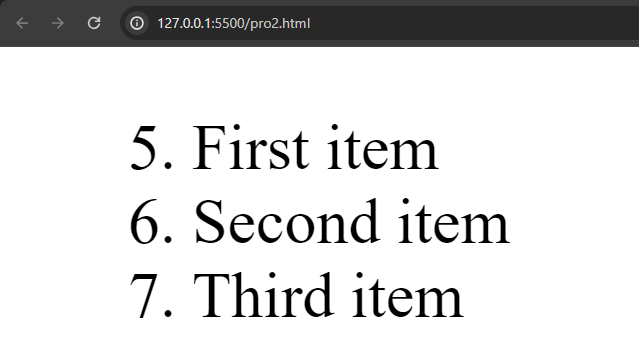
The <ol> element is often used in conjunction with the <li> element to create structured and ordered lists on web pages. It is commonly employed in instructional content, recipes, steps of a process, or any scenario where the order of items is significant.
