Introduction
The ‘<canvas>‘ element is an HTML element that provides a space for drawing graphics using JavaScript. It is a part of the HTML5 specification and allows for dynamic, scriptable rendering of 2D and 3D graphics. The ‘<canvas>‘ element itself doesn’t draw anything; instead, it provides a drawing context that can be used by JavaScript to create and manipulate graphics.
Here is a basic example of how to use the ‘<canvas>‘ element :
<!DOCTYPE html>
<html lang="en">
<head>
<meta charset="UTF-8">
<meta name="viewport" content="width=device-width, initial-scale=1.0">
<title>Canvas Example</title>
<style>
/* Add some styling to the canvas */
canvas {
border: 1px solid #000;
}
</style>
</head>
<body>
<!-- Canvas element -->
<canvas id="myCanvas" width="400" height="200"></canvas>
<script>
// Get the canvas element and its drawing context
var canvas = document.getElementById('myCanvas');
var ctx = canvas.getContext('2d');
// Draw a rectangle on the canvas
ctx.fillStyle = 'blue';
ctx.fillRect(50, 50, 100, 50);
</script>
</body>
</html>
Output :
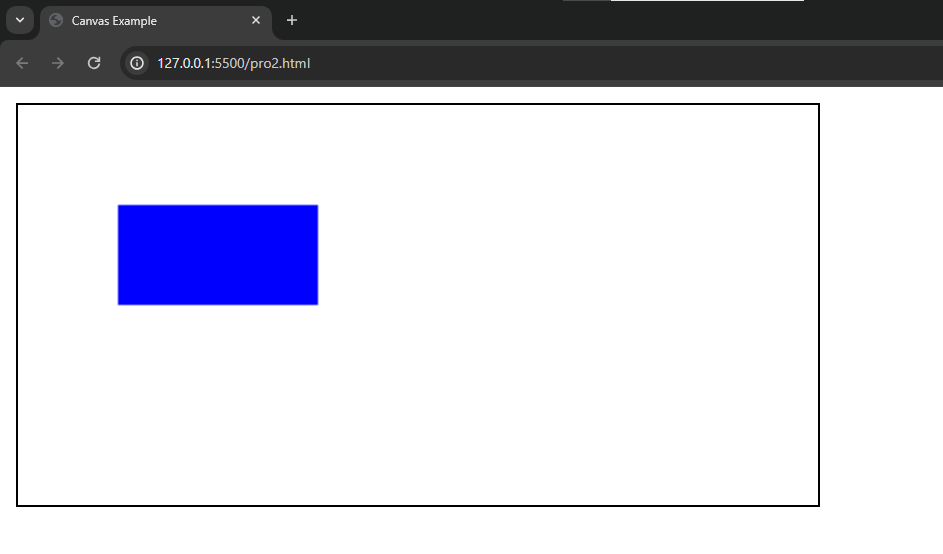
Uses of <canvas> tag :
Here are some common uses of the ‘<canvas>‘ element :
- Drawing Graphics : The primary purpose of the ‘
<canvas>‘ element is to provide a drawing surface for JavaScript to create graphics. You can draw shapes, paths, text, and images on the canvas using various methods provided by the 2D or 3D rendering contexts. - Charts and Graphs : Canvas is frequently used to create dynamic charts and graphs for data visualization. Libraries like Chart.js and D3.js leverage the canvas element to draw and update charts based on changing data.
- Animations : Canvas is well-suited for creating animations. By updating the content of the canvas in rapid succession, you can create smooth animations. This is often used in games, interactive websites, and other multimedia applications.
- Image Editing : Canvas allows for pixel-level manipulation, making it suitable for image editing applications. You can load an image onto the canvas and apply various filters or modifications.
- Interactive Games : Canvas is commonly used in web game development. Game developers use the canvas element to create game environments, sprites, and handle user input for interactive gameplay.
- Drawing Tools : Online drawing and sketching applications often use the canvas element to provide users with a platform for creating digital artwork. The canvas allows for real-time drawing interactions.
- Diagramming and Flowcharts : Canvas can be employed to create dynamic diagrams and flowcharts. Users can draw and connect elements, and the canvas can update in response to user interactions.
- Custom User Interfaces : Canvas can be used to create custom user interfaces with complex and interactive elements that go beyond standard HTML controls. This is useful for creating unique and engaging user experiences.
- Augmented Reality (AR) and Virtual Reality (VR) : For more advanced use cases, canvas can be part of creating AR and VR experiences on the web by rendering 3D graphics or interacting with the user’s environment.
- Signature Capture : Canvas is often used in web applications for capturing digital signatures. Users can draw their signatures on the canvas, and the resulting image can be saved or processed as needed.
