Introduction
The ‘<dd>‘ element in HTML is used as part of a definition list ‘<dl>‘, representing the description or definition of a term in the list. It is typically used in conjunction with the ‘<dt>‘ definition term element. The combination of ‘<dt>‘ and ‘<dd>‘provides a way to structure and present term/definition pairs on a webpage.
Here’s an example of how ‘<dt>‘ and ‘<dd>‘ are used together :
<!DOCTYPE html>
<html lang="en">
<head>
<meta charset="UTF-8">
<meta name="viewport" content="width=device-width, initial-scale=1.0">
<title>Document</title>
</head>
<body>
<dl>
<dt>HTML</dt>
<dd>HyperText Markup Language is the standard markup language for creating web pages.</dd>
<dt>CSS</dt>
<dd>Cascading Style Sheets is a style sheet language used for describing the look and formatting of a document written in HTML.</dd>
<!-- Additional term/definition pairs can be added as needed -->
</dl>
</body>
</html>Output :
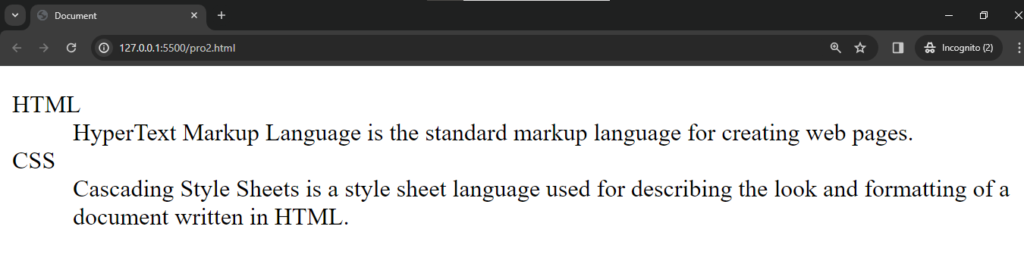
In this example, ‘<dt>‘ is used to define terms (e.g., HTML, CSS), and ‘<dd>‘ is used to provide the corresponding descriptions or definitions. When rendered by a browser, this creates a structured list where each term is followed by its associated description.
Uses of <dd> tag :
Here is some uses of <dd> tag :
1. Glossaries and Dictionaries: The <dd> element is often used to structure glossaries or dictionaries on websites. Each <dt> represents a term, and the corresponding <dd> provides the definition or description of that term.
<!DOCTYPE html>
<html lang="en">
<head>
<meta charset="UTF-8">
<meta name="viewport" content="width=device-width, initial-scale=1.0">
<title>Document</title>
</head>
<body>
<dl>
<dt>JavaScript</dt>
<dd>A high-level, interpreted programming language that...</dd>
<dt>API</dt>
<dd>Application Programming Interface, a set of rules and tools for building software...</dd>
<!-- Additional term/definition pairs -->
</dl>
</body>
</html>2. FAQs (Frequently Asked Questions): In an FAQ section, <dt> elements can represent questions, while <dd> elements can contain the corresponding answers or explanations.
<!DOCTYPE html>
<html lang="en">
<head>
<meta charset="UTF-8">
<meta name="viewport" content="width=device-width, initial-scale=1.0">
<title>Document</title>
</head>
<body>
<dl>
<dt>How do I reset my password?</dt>
<dd>You can reset your password by visiting the...</dd>
<dt>What payment methods do you accept?</dt>
<dd>We accept credit cards, PayPal, and...</dd>
<!-- Additional Q&A pairs -->
</dl>
</body>
</html>3. Educational Content: When creating educational content or tutorials, you can use <dt> and <dd> to present terms and their explanations in a structured manner.
<!DOCTYPE html>
<html lang="en">
<head>
<meta charset="UTF-8">
<meta name="viewport" content="width=device-width, initial-scale=1.0">
<title>Document</title>
</head>
<body>
<dl>
<dt>Photosynthesis</dt>
<dd>The process by which green plants and some other organisms use sunlight to synthesize foods with the help of chlorophyll.</dd>
<dt>Newton's Laws of Motion</dt>
<dd>Three laws that describe the relationship between the motion of an object and the forces acting on it.</dd>
<!-- Additional term/definition pairs -->
</dl>
</body>
</html>4. Product Descriptions: In an e-commerce setting, you might use <dt> and <dd> to present features and descriptions of products.
<!DOCTYPE html>
<html lang="en">
<head>
<meta charset="UTF-8">
<meta name="viewport" content="width=device-width, initial-scale=1.0">
<title>Document</title>
</head>
<body>
<dl>
<dt>Smartphone Model XYZ</dt>
<dd>A high-performance smartphone with a 6-inch display, dual cameras, and advanced security features.</dd>
<dt>Laptop Model ABC</dt>
<dd>An ultrabook with a lightweight design, powerful processor, and long battery life.</dd>
<!-- Additional product details -->
</dl>
</body>
</html>5. Coding Documentation: When documenting code or APIs, you can use <dt> to represent method or function names and <dd> to provide detailed explanations or usage instructions.
<!DOCTYPE html>
<html lang="en">
<head>
<meta charset="UTF-8">
<meta name="viewport" content="width=device-width, initial-scale=1.0">
<title>Document</title>
</head>
<body>
<dl>
<dt>functionName()</dt>
<dd>A JavaScript function that performs a specific task...</dd>
<dt>API Endpoint /users</dt>
<dd>Returns information about users in the system...</dd>
<!-- Additional code documentation pairs -->
</dl>
</body>
</html>In summary, the <dd> element is versatile and can be applied wherever a term needs an associated description or definition in a structured manner on a webpage.
