Introduction
The <header> element in HTML is used to define a header section for a document or a specific section within the document. It typically contains introductory content, navigation links, logos, headings, and other elements that are considered as the heading or introductory part of a page or section.
Here is an example :
<!DOCTYPE html>
<html lang="en">
<head>
<meta charset="UTF-8">
<meta name="viewport" content="width=device-width, initial-scale=1.0">
<title>My Website</title>
</head>
<body>
<header>
<h1>Welcome to My Website</h1>
<nav>
<ul>
<li><a href="#home">Home</a></li>
<li><a href="#about">About</a></li>
<li><a href="#services">Services</a></li>
<li><a href="#contact">Contact</a></li>
</ul>
</nav>
</header>
<main>
<!-- Main content of the webpage goes here -->
</main>
<footer>
<!-- Footer content goes here -->
</footer>
</body>
</html>
Output :
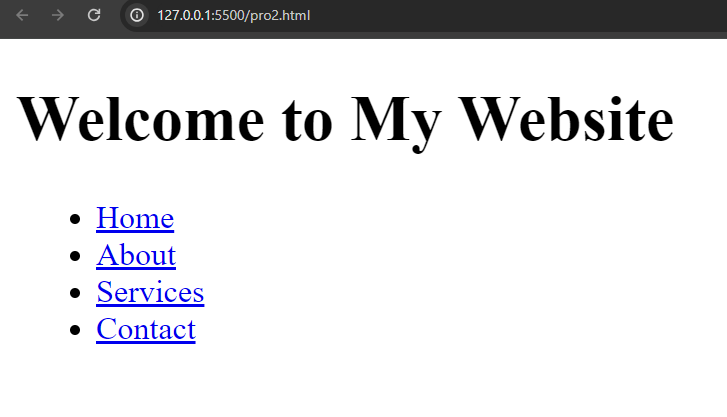
In this example:
- The
<header>element contains an<h1>heading for the main title of the page and a navigation menu (<nav>) with a list of links. - The
<nav>element within the header is commonly used to group navigation links.
Key points about the <header> element:
- Introductory Content: It typically contains content that introduces the main purpose or topic of the webpage or section.
- Heading Elements: It often includes heading elements like
<h1>for the main title or other heading levels for subheadings. - Navigation: The
<header>is a common location for navigation menus or links, helping users navigate to different sections of the site. - Logos and Branding: Logos and branding elements are often placed within the
<header>to establish the visual identity of the website. - Accessibility: The use of semantic elements like
<header>contributes to better accessibility, making it easier for screen readers and other assistive technologies to interpret and navigate the content.
Remember that the <header> element is not limited to the top of the page; it can also be used within specific sections to define headers for those sections. It’s a versatile element that helps structure and organize the content of a webpage.
