Introduction
The <input> element is a fundamental part of HTML forms, allowing users to input data that can be submitted to a web server for processing. It is a versatile element with various types and attributes to handle different types of input.
Here is a basic example of the <input> element:
<!DOCTYPE html>
<html lang="en">
<head>
<meta charset="UTF-8">
<meta name="viewport" content="width=device-width, initial-scale=1.0">
<title>Document</title>
</head>
<body>
<form action="/submit_form" method="post">
<label for="username">Username:</label>
<input type="text" id="username" name="username" required>
<br>
<label for="password">Password:</label>
<input type="password" id="password" name="password" required>
<br>
<input type="submit" value="Submit">
</form>
</body>
</html>Output :
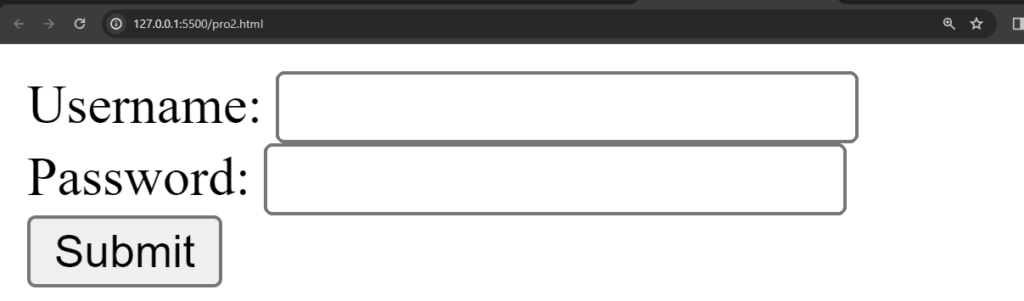
In this example:
type: Specifies the type of input. In the example, there are two inputs with typestextandpassword.id: Provides a unique identifier for the input element. This is often used in conjunction with a<label>element’sforattribute to associate the label with the input.name: Defines the name of the input, which is used when submitting the form data to the server.required: Indicates that the input must be filled out before submitting the form.
Common types of the <input> element include:
1. Text Input: Collecting single-line text input from the user, such as a username or search query.
<input type="text" name="username" placeholder="Enter your username" required>
2. Password Input: Collecting sensitive information like passwords, where the entered characters are obscured.
<input type="password" name="password" placeholder="Enter your password" required>
3. Checkbox: Allowing users to select multiple options or agree to terms and conditions.
<input type="checkbox" name="subscribe" value="yes"> Subscribe to newsletter
4. Radio Buttons: For exclusive options where users can choose only one from a group of options.
<input type="radio" name="gender" value="male"> Male
<input type="radio" name="gender" value="female"> Female
5. Submit Button: Triggering the form submission to send user-entered data to the server for processing.
<input type="submit" value="Submit">
6. Reset Button: Resetting form fields to their default values.
<input type="reset" value="Reset">
7. File Input: Allowing users to upload files to the server.
<input type="file" name="fileUpload">
8. Hidden Input: Storing data on the client side that is not meant to be visible or modifiable by the user.
<input type="hidden" name="secretKey" value="12345">
9. Number Input: Accepting numerical input with optional constraints (minimum, maximum values).
<input type="number" name="quantity" min="1" max="100" value="1">
The <input> element can have various attributes depending on its type and purpose, allowing developers to control behavior, validation, and appearance.
