Introduction
The <li> (list item) element in HTML is used to define individual items within ordered lists (<ol>) or unordered lists (<ul>). It is a container element that holds the content of each list item. Here’s how it is typically used:
Example with Unordered List (<ul>):
<!DOCTYPE html>
<html lang="en">
<head>
<meta charset="UTF-8">
<meta name="viewport" content="width=device-width, initial-scale=1.0">
<title>Document</title>
</head>
<body>
<ul>
<li>Item 1</li>
<li>Item 2</li>
<li>Item 3</li>
</ul>
</body>
</html>Output :
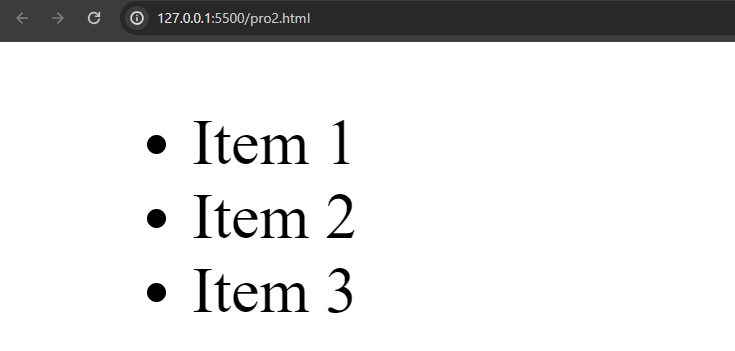
In this example, each <li> element represents an item in an unordered list.
Example with Ordered List (<ol>):
<!DOCTYPE html>
<html lang="en">
<head>
<meta charset="UTF-8">
<meta name="viewport" content="width=device-width, initial-scale=1.0">
<title>Document</title>
</head>
<body>
<ol>
<li>First item</li>
<li>Second item</li>
<li>Third item</li>
</ol>
</body>
</html>Output :
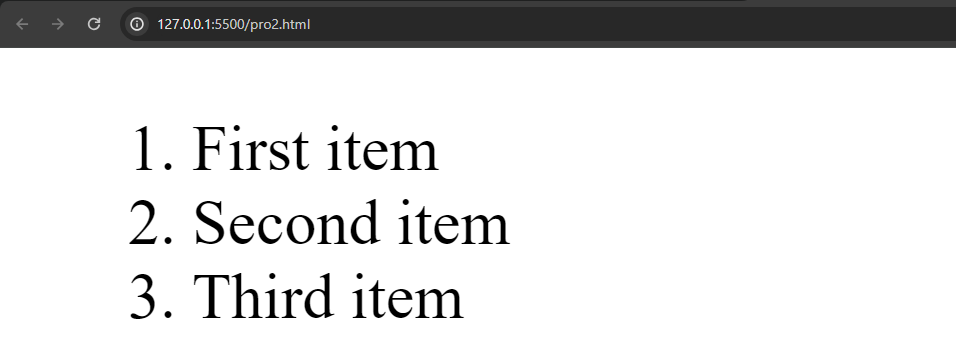
Here, each <li> element represents an item in an ordered list, where the order of items matters.
Nested Lists:
Lists can also be nested, where an <ul> or <ol> element is placed inside an <li> element to create a sublist:
<ul>
<li>Main item 1</li>
<li>Main item 2
<ul>
<li>Subitem 1</li>
<li>Subitem 2</li>
</ul>
</li>
<li>Main item 3</li>
</ul>
In this example, “Main item 2” has a nested unordered list as a sublist.
The <li> element is a fundamental building block for creating lists in HTML, and it is essential for conveying structured information on a webpage. Lists can be styled using CSS to achieve various visual presentations, such as changing bullet points or numbering styles.
