Introduction
The <section> element in HTML is a semantic element used to define sections or thematic groups of content within a document. It’s typically used to organize content into distinct sections that represent different themes or topics.
Here’s an example of how you might use the <section> element:
<!DOCTYPE html>
<html lang="en">
<head>
<meta charset="UTF-8">
<meta name="viewport" content="width=device-width, initial-scale=1.0">
<title>Section Example</title>
</head>
<body>
<h1>Website Title</h1>
<nav>
<!-- Navigation links -->
</nav>
<section>
<h2>About Us</h2>
<p>This section contains information about our company and its history.</p>
</section>
<section>
<h2>Services</h2>
<ul>
<li>Service 1</li>
<li>Service 2</li>
<li>Service 3</li>
</ul>
</section>
<section>
<h2>Contact Us</h2>
<p>You can contact us via email or phone.</p>
</section>
</body>
</html>
Output :
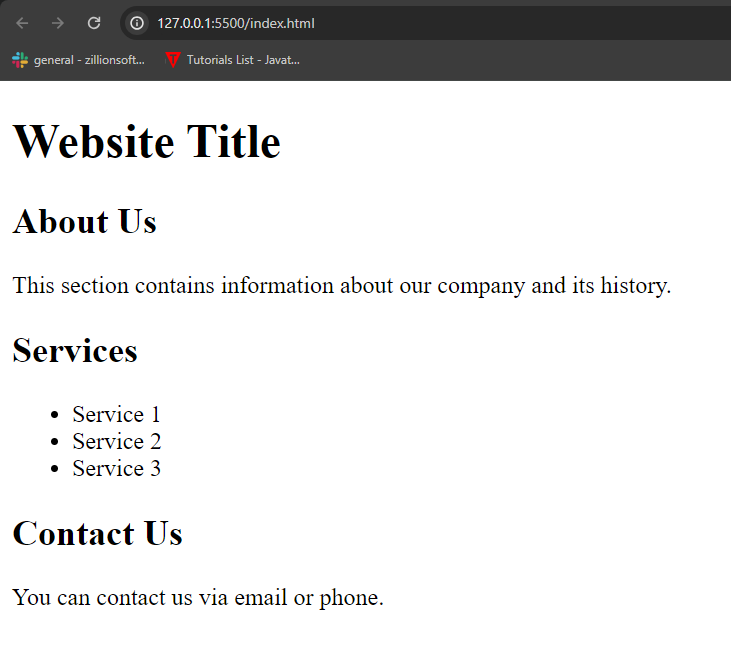
In this example:
- Three
<section>elements are used to divide the content into thematic sections: “About Us“, “Services“, and “Contact Us“. - Each
<section>contains related content, such as information about the company, a list of services, or contact details. - The
<h2>elements inside each section provide a heading for that particular section, helping to structure and organize the content.
Using <section> elements helps improve the semantic structure of the HTML document, making it more accessible to users and search engines and providing a clear hierarchy of content.
