Introduction
The <td> element in HTML stands for “Table Data Cell.” It’s used to define a cell within a table to hold data. Each <td> element represents a single cell within a table row (<tr>).
Here’s an example of how you might use the <td> element to create a table data cell:
<!DOCTYPE html>
<html lang="en">
<head>
<meta charset="UTF-8">
<meta name="viewport" content="width=device-width, initial-scale=1.0">
<title>Table Data Cell Example</title>
<style>
table {
border-collapse: collapse;
width: 100%;
}
th, td {
border: 1px solid black;
padding: 8px;
text-align: left;
}
th {
background-color: #f2f2f2;
}
</style>
</head>
<body>
<h2>Example Table</h2>
<table>
<tr>
<th>Name</th>
<th>Age</th>
<th>Country</th>
</tr>
<tr>
<td>John</td>
<td>30</td>
<td>USA</td>
</tr>
<tr>
<td>Mary</td>
<td>25</td>
<td>Canada</td>
</tr>
<tr>
<td>David</td>
<td>40</td>
<td>UK</td>
</tr>
</table>
</body>
</html>
Output :
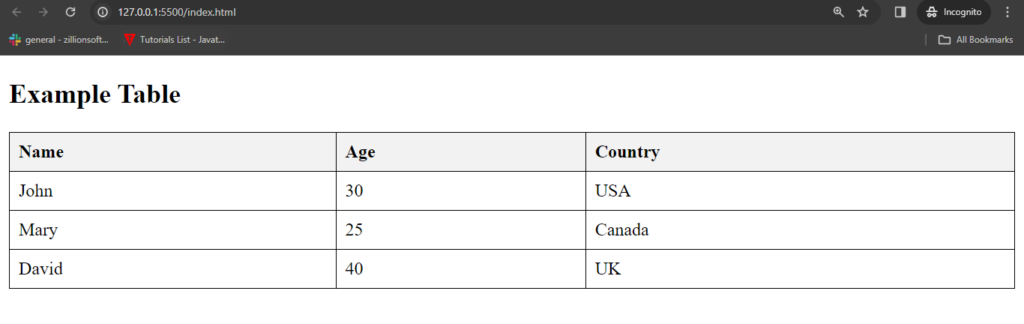
In this example:
- Each
<td>element represents a cell in the table. - Each
<td>element is contained within a<tr>(table row) element. - The first row typically contains header cells, denoted by
<th>elements. - CSS is used to style the table, including setting border styles, cell padding, and alignment.
This results in a simple table with three columns: Name, Age, and Country, and three rows of data. Each data cell (<td>) holds a piece of information within the table.
