Introduction
The <thead> element in HTML represents the group of rows in a table that contain the headings of the columns. It’s typically used to structure the top part of a table where column labels or headers are placed. This element is often paired with <th> (table header cell) elements to define those headings.
Here’s a basic example of how you might use <thead> in conjunction with <th>:
<!DOCTYPE html>
<html lang="en">
<head>
<meta charset="UTF-8">
<meta name="viewport" content="width=device-width, initial-scale=1.0">
<title>Document</title>
<style>
thead{
background-color: grey;
}
</style>
</head>
<body>
<table border="2">
<caption>
Council budget (in £) 2018
</caption>
<thead>
<tr>
<th scope="col">Items</th>
<th scope="col">Expenditure</th>
</tr>
</thead>
<tbody>
<tr>
<th scope="row">Donuts</th>
<td>3,000</td>
</tr>
<tr>
<th scope="row">Stationery</th>
<td>18,000</td>
</tr>
</tbody>
<tfoot>
<tr>
<th scope="row">Totals</th>
<td>21,000</td>
</tr>
</tfoot>
</table>
</body>
</html>
Output :
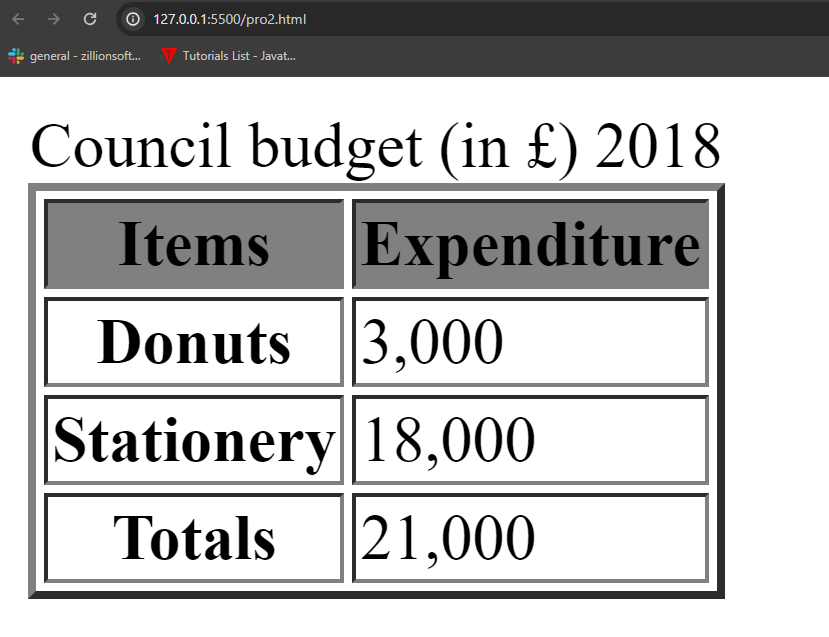
In this example, we will show heading section different by the others by applying background colour on <thead> , and the <thead> element contains one <tr> (table row) element with three <th> elements representing the headings for three columns. The actual data is typically placed within the <tbody> (table body) element, but the <thead> helps structure the table and improve accessibility by associating column headers with their respective data.
